|
Topic: Setup Salesorder.com allows you to configure many different aspects of the system to suit your particular company. Some of the configuration options are shown below. For example you may wish to set how Customer Ref #'s are generated, or you may wish to upload the Company Logo, or set your Chart of Accounts.
All configuration settings can be found on the Explorer by clicking Setup->Configuration. This displays a page showing the list of configurable documents. Simply click on the required link to configure the associated Document (below).
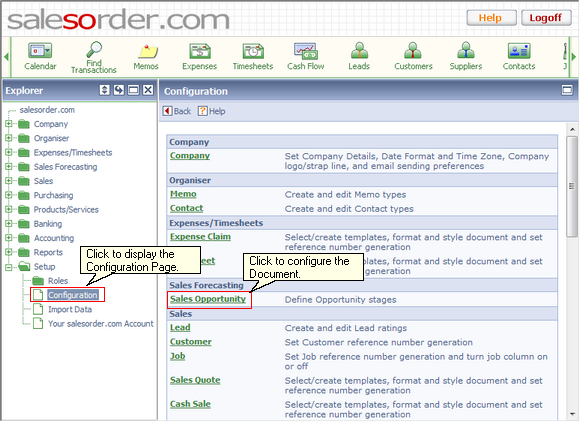 The Document Configuration Page
Configuration directly from the Document On some Documents it is possible to display the associated Configuration Page directly from the Action Bar by clicking the Configure button (below).
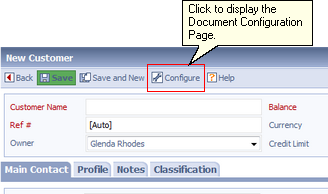 Configure directly from the Document
Customisation In certain circumstances you may wish to add new Fields to a particular document that are specific to your company's requirements. For example, you may wish to add a Date Of Birth field to the Customer Document, or may be a How Did you find us drop down list on the Prospect Document.
The Customisation facility allows you to add custom Fields, Sections and Tabs to virtually any Document in your system, thereby giving you the ability to tailer salesorder.com to your specific needs.
Related tasks and information Configuring Sales Opportunities Configuring Transactional Documents |