|
Topic: Setup > Configuration To login to salesorder.com you require you Account Number, Login ID and password. However some companies may want an extra level of security.
The Company Security Code is an optional company wide password that, if enabled, all Workers have to enter at login before they can use salesorder.com.
Enabling and setting the Company Security Code From the Explorer click Setup->Configuration to display the Configuration page. Click 'Company Security' to display the Company Security Configuration page, and click 'Edit' (below).
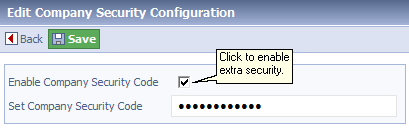 Enabling extra security
Set the desired security code and click 'Save'.
|