|
The Setup Folder is shown below. This Folder allows you to setup and configure salesorder.com specifically for your company.
You can define additional Roles that can subsequently be assigned to Workers. The Role allows you to restrict both the data and functionality available to the Worker. In addition you can also tailor the User Interface to only show the necessary Explorer Folders and Shortcuts.
Many Documents in the system can be configured in some way. For example, you can specify how Customer Ref #'s are generated, or how Sales Invoices are printed. Each type of Document in the system has its own configuration page, and each of these pages is accessed via the Configuration page under Setup.
Setup also provides a facility for Importing data using Microsoft Excel. This is very useful when you are either changing to salesorder.com from another system, or want to enter a large amount of data such as Customers, Suppliers or Item lists.
Setup also lets you view your salesorder.com Account details. For example you can see your account number, the current number of user licenses, the number of active users and the amount of memory you are currently using. You actual account is accessed from the www.salesorder.com website, rather than within the application.
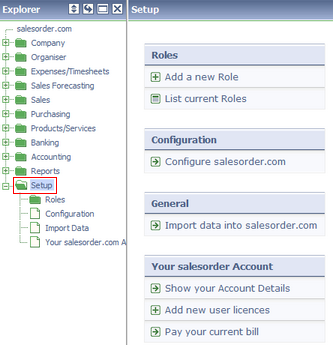 The Setup Folder
Related tasks and information |