|
Topic: Setup > Configuration The Classification Types Configuration Document lets you add/delete/view Classification Types. For more information on Classifications see Working with Classifications.
To configure Classifications, from the Explorer click Setup->Configuration. This displays the Configuration page. Then Click 'Classification Types', this displays the Classification Type Configuration Document (below).
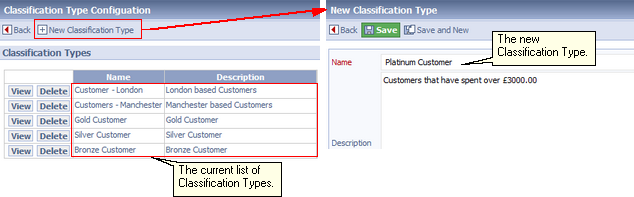 Creating a new Classification Type
The new Classification Type will now be available in the Class drop-down lists found under the Classification tabs on various Documents (below).
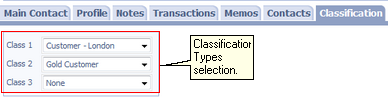 Classification Type selection
Related tasks and information |