|
Topic: Setup > Configuration The Lead Configuration Document lets you add/delete/view Lead Ratings. For more information on Sales Opportunities see Working with Sales Opportunities.
To configure Leads, from the Explorer click Setup->Configuration. This displays the Configuration page. Then Click 'Lead', this displays the Lead Configuration Document (below).
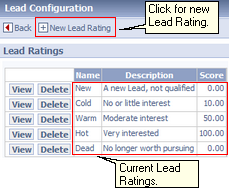 Configuring Lead Ratings
The Lead Configuration Document shows the current list of Lead ratings. To Create a new Rating simply click on 'New Lead Rating. This displays a new Rating Document shown below.
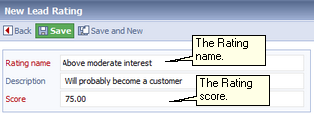 A new Lead Rating
The new Rating will now be available in the Lead's Rating drop-down. For more information on Leads and Lead Ratings see Working with Leads.
Related tasks and information
|