|
Topic: Sales Forecasting
Sales Opportunities are Transactional Documents very similar to Sales Quotes. However rather than being an actual Customer Quotation they represent an opportunity of potential business with a Customer. In particular, the Sales Opportunities can be collated in a a Sales Forecast Document in order to get a view of the current Sales Pipeline.
Associated with s Sales Opportunity is an Opportunity Stage and a related Percentage Probability. The 'stage' signifies at what stage in the sales process the Opportunity currently is. For example, Qualified, Negotiating, Definite etc. The probability is that of the Opportunity actually closing (i.e. the deal being closed) by the specified Close date. Each Opportunity Stage has an associated probability. These probabilities are used to give a weighted sales pipeline figure on the Sales Forecast Document.
In addition there is also a Forecast Status field which signifies if the Sales Person will commit to the business being closed by the 'Close date'. Similarly, the status can be set to 'closed' meaning the deal has been done, or 'omitted' if the Opportunity is not to be part of the Sales Forecast.
Typically, each Sales Person will have a number of Sales Opportunities, each of which is being updates on a regular basis, depending on when the sales meetings are scheduled (weekly, monthly etc). At any point the Sales Manager can run a Sales Forecast and look at the current forecast based on the open Sales Opportunities.
Prerequisites Using salesorder.com the basics Working with Transactional Documents
Creating a New Sales Opportunity
Sales Opportunity Key Facts
An example of a Sales Opportunity is shown below.
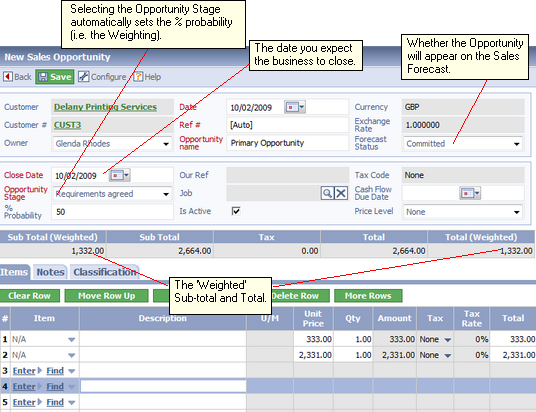 The Sales Opportunity Document
Related tasks and information Configuring Sales Opportunities Working with Sales Forecasting
|