|
Topic: Sales Forecasting
Sales Forecasts along with Sales Opportunities provide a way of forecasting your sales revenue over a period of time in the future. In particular, if you have a sales team, with each team member filling in their respective Sales Opportunity Documents, the Sales Manager can use s Sales Forecast Document to collate the Opportunities and get a measure on the sales revenue in a particular period.
A Sales Forecast can be generated on either a Personal, Team or Full basis. This allows you to view and manipulate your personal forecast, or if you are the manager of a sales team, generate a forecast for your team.
Once you are happy with a Sales Forecast it can be Submitted. After being submitted the forecast cannot be edited.
Prerequisites Using salesorder.com the basics Working with Sales Opportunities
Creating a New Sales Forecast 1. From the Explorer click on Sales->Sales Forecasts. This will display the Sales Forecasts List. Then Click on 'New Sales Forecast'. This displays the create New Sales Forecast page shown below.
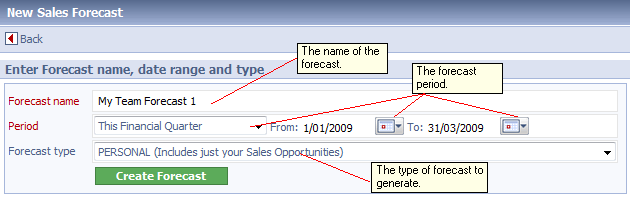 Create New Sales Forecast page
Click on 'Create Forecast' to create the Sales Forecast Document.
NOTE: The types of forecasts a Worker is permitted to generated are specified in the Worker Document's Permissions section. See Working with Workers for more details.
2. An example of a new Sales Forecast is shown below.
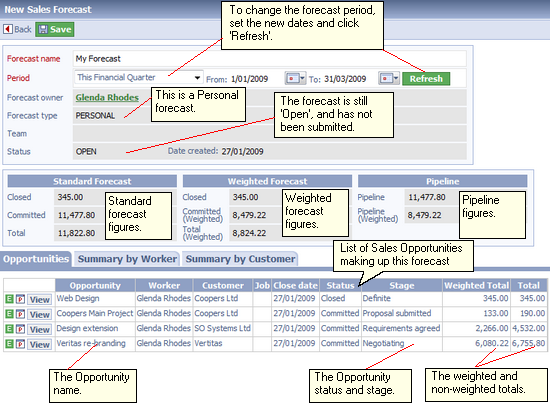 The new Sales Forecast
The forecast list the sales Opportunities at the bottom. This is a Personal forecast so all the opportunities are owned by a single Worker.
There are three sets of figures derived from the list Sales Opportunities, Standard Forecast, Weighted Forecast and Pipeline.
Standard Forecast This is the sum of the closed and committed business during the specified period.
Weighted Forecast This is the weighted sum of the closed and committed business during the specified period. That is, for each Opportunity the sum multiplied by the stage probability.
Pipeline This is the total committed value even if the Opportunities do not lie in the specified period. This is therefore a measure of total committed revenue.
Often it is useful to summarize these figures by Worker, and also by Customer. These summaries are displayed in the remaining tabs.
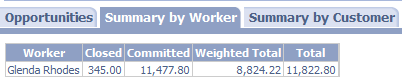 Summary by Worker tab
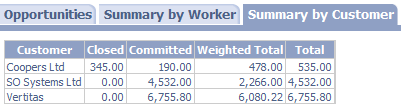 Summary by Customer tab
3. The Sales Forecast can now be saved in the usual way, and retrieved as and when required from the Sales Forecast List.
NOTE: Because the Sales Forecast is OPEN, any changes or additions to the associated Sales Opportunities will be reflected in the forecast. In this sense the forecast is live or real-time. It is only when the forecast is Submitted that it is locked down.
Submitting the forecast One a Sales Forecast has been saved it can be submitted. A submitted forecast cannot be edited. This means that the period cannot be changed and additional Sales Opportunities will not be taken into account. To submit a forecast simply click on 'Submit Forecast' button on the Sales Forecast's Action bar.
Sales Forecast Key Facts
Related tasks and information Working with Sales Opportunities
|