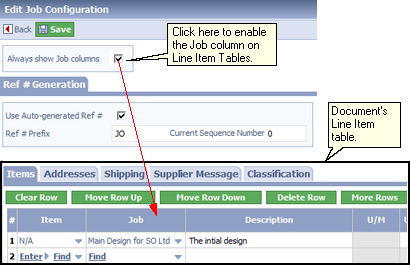|
Topic:
Setup > Configuration
To configure Jobs, from the Explorer click Setup->Configuration. This displays the Configuration page. Then Click 'Job', this displays the Job Configuration Document.
The Job Configuration Document enables configuration of,
| 1. | The Job Ref # generation. The Ref # can be generated automatically (if the value is [auto]) or entered manually. For more information on Ref # use and configuration see Working with Reference numbers (Ref #). |
| 2. | The Job Column on Transactional Documents that allows you to assign a Line Item to a Job. For example on a Bill or Purchase Order (below). |
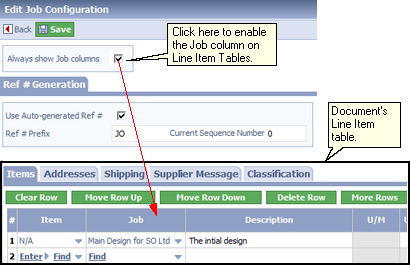 Enabling the Line Item table Job Column
Related tasks and information
Working with Jobs
Working with Reference numbers (Ref #)
|