|
The Banking Folder is shown below. Salesorder.com provides special Accounts for you to represent your real world Bank, Credit Card and Petty Cash Accounts. Indeed, each Bank Account within salesorder.com can be reconciled with its real world counterpart.
As with its real world counterpart the Bank Account Document allows you to make deposits and transfers,also record bank charges and interest payments.
As well as the various Accounts, the Banking Folder provides two Lists, Money In and Money Out, which allows you to conveniently track the money coming in and going out of your bank Accounts respectively.
Checks can be issued from Payment Documents within salesorder.com. You can both list and print Checks from the Checks folder under banking, and from individual bank Accounts.
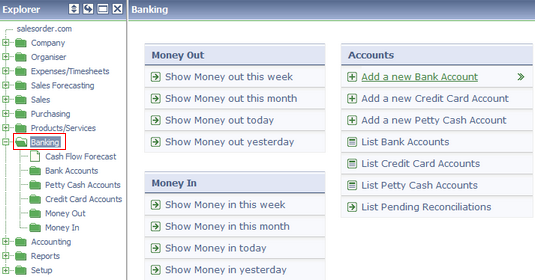 The Banking Folder
Related tasks and information |