|
Topic: Banking The Money In and Money Out Lists provide a convenient way to look at all the money (i.e. cash)that is flowing in or out of your company bank accounts respectively. You can list each transaction that has resulted in cash flowing in or out of your bank accounts, and either view the transaction of bookmark it for later reference.
Locate the Money In or Money Out Lists from the Explorer by clicking on Banking->Money Out or Banking->Money In respectively.
An example of the Money In List is shown below.
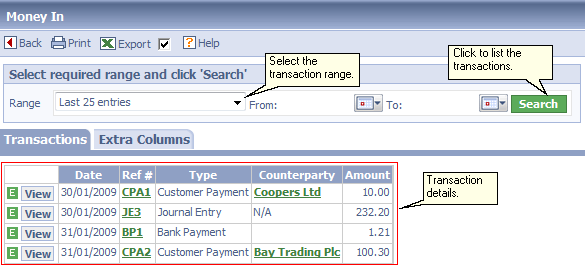 Example of the The Money-In List
Related tasks and information
|