|
The Products/Services Folder is shown below. Salesorder.com uses Items to represent Products or Services that you buy and sell. Items not only hold information such as the Product Code and associated Sales Price/Purchase costs, descriptions etc. they also specify which the Accounts are updates when the Item is bought or sold.
Stock Items allow you to hold information about products that you buy, stock and subsequently sell. They differ from other Items in that they keep track of how much is in stock i.e. the stock is adjusted correctly when you buy and sell by using purchase or sales documents such as Bills and Sales Invoices.
You can assign Categories to your Item to allow them to be efficiently sorted and organised. Each Item may be assigned up to four categories.
You can assign Attributes to your Item. Attributes are similar to Categories with the added ability to be able to assign a value. For example you may wish to include Attributes such as Color, Manufacturer, Size etc. As with Categories, Attributes can be used as search criteria. Items can have up to 6 Attributes.
Sometimes you want to be able to discount (or mark up) the base sale price of products for different Customers. For example, you may want to discount all 'Gold Customer' prices by 10%. To do this you can define Customer Price Levels under the Products/Services Folder.
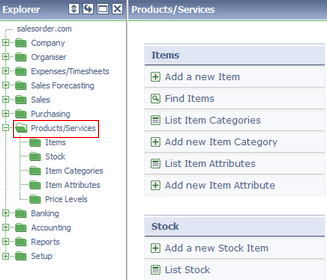 The Products/Services Folder
Related tasks and information |