|
Topic: Accounting
Salesorder.com uses double entry bookkeeping to ensure the underlying accounts are correct when you save a Transactional Document, such as a Sales Invoice. Because this is done automatically and unobtrusively it is indeed possible to use salesorder.com without the need to know about double entry bookkeeping at all.
However, every once in a while there is a requirement to manipulate the underlying accounts directly, rather than using one of salesorder.com's Transactional Documents. These manipulation would normally be done by an accountant, and in the world of accounting they are know as Journal Entries. In salesorder.com the General Journal Document allows you make these entries, whilst ensuring that the integrity of the double entry system is maintained.
Prerequisites Using salesorder.com the basics
Creating a new General Journal Entry To create a new General Journal Entry, from the Explorer click Accounting->General Journal Entries. This displays the general Journal Entries List. From the Action Bar click 'New Journal Entry to display a new General Journal Entries Document (below).
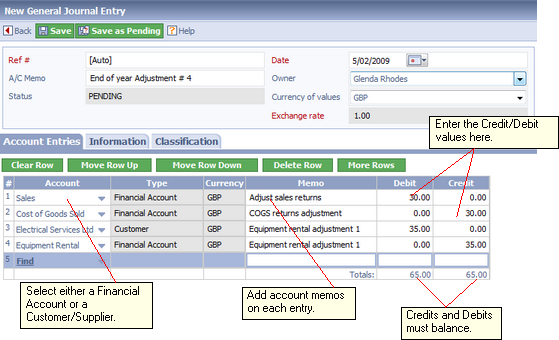 General Journal Entry
General Journal Entry Key Facts
Related tasks and information Working with the Chart of Accounts Viewing Document Account Entries
|