|
Topic: Miscellaneous Documents such as Sales Invoices, Bills, Credit Notes, Bank Transfers etc. affect the underlying accounts when they are saved or edited. These Documents are sometimes referred to as Posting Documents since they post their values to accounts. Some Document such as Sales Quotes do not affect the accounts, and these are referred to as Non-Posting Documents.
Salesorder.com uses the standard accounting methodology of Double Entry Bookkeeping when saving Posting Documents. This ensure that the integrity of the underlying accounts is always maintained automatically.
For any Posting Document salesorder.com allows you to view the associated entries made into the underlying accounts. In Double Entry Bookkeeping terms it allows you to view the associated Credit and Debit entries (below).
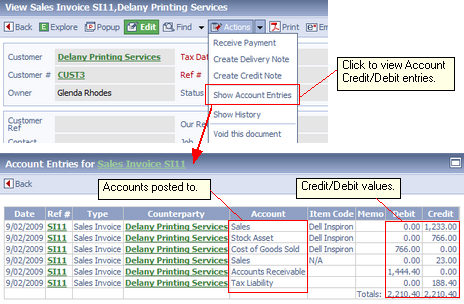 Viewing Account Entries for Posting Documents
The example above show the Account Entries for a Sales Invoice. Similar functionality is available on all Posting Documents.
Related tasks and information Working with the Chart of Accounts
|