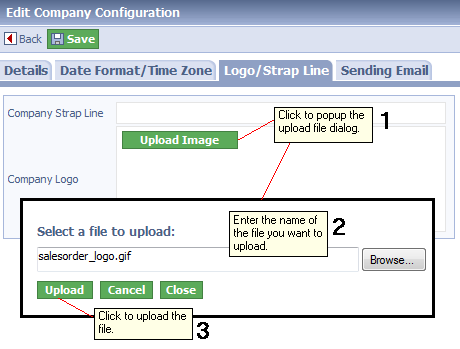|
Topic: Setup > Configuration > Configuring Company Info Your Company logo can be uploaded to salesorder.com so that it can appear in printed documents such as Invoices and Customer statements.
IMPORTANT: The logo must be in .gif or .jpeg format and be no more than 100K in size.
To upload your logo:
1. From the Explorer go to Setup->Configuration.
2. From the Configuration page click on 'Company'. This displays the Company Configuration page.
3. Go to tab 'Logo/Strap Line' and click 'Edit'. You should now see the following page.
Clicking on 'Upload Image' pops up a a window allowing you to specify the image file. Clicking on 'Upload' will then upload the file.
4. The uploaded image will then appear in the main page. Click on 'Save' to complete the task.
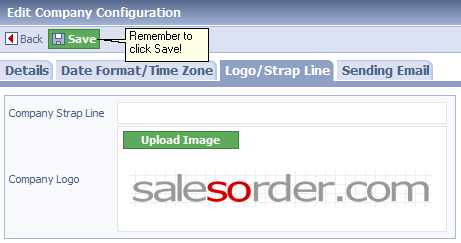 The logo has been uploaded.
Related tasks and information |