|
Topic: Miscellaneous > Working with Transactional Documents IMPORTANT: You must have Adobe Acrobat Reader installed to view PDF Documents.
Transactional Documents such as Sales Invoices can be printed in Adobe PDF format by simply clicking the 'Print' button on the Action Bar.
This will result in a popup window containing the PDF Document. The Document can then be saved or printed.
Bulk Printing For convenience multiple Sales Invoices can be printed form the Sales Invoice List, see Bulk Printing Invoices.
Changing the Printing styles Salesorder.com comes with a set of predefined Document printing styles each with different 'look and feel'. However these can be customized for your company in terms of color, field names, sections included/excluded and titles/logos etc.
For more information on customizing your printed Documents see Working with Document Templates.
Examples of printing styles Below are some example of the various printing styles provided.
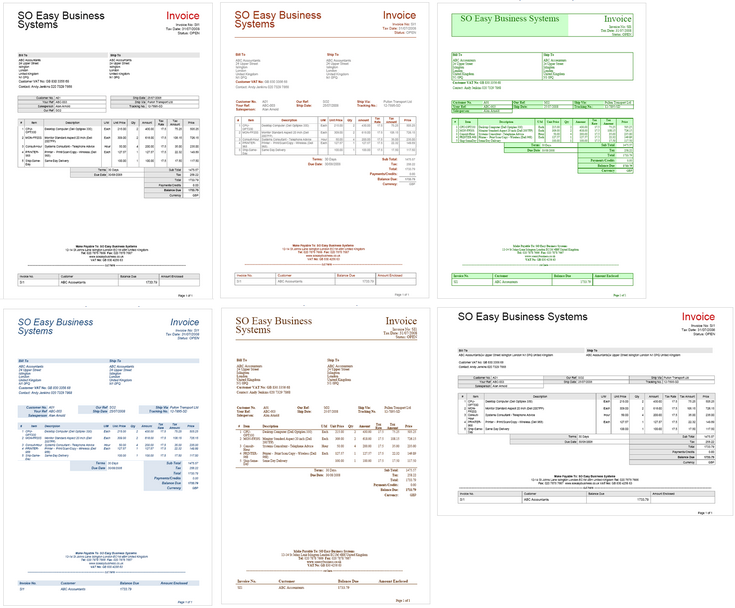 Example Invoice Styles
|