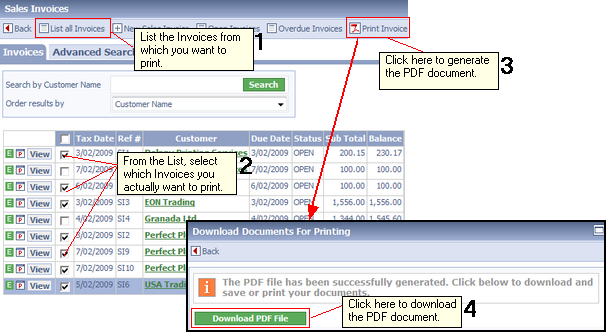|
Topic:
Sales > Working with Sales Invoices
For convenience multiple Sales Invoices can be printed from the Sales Invoice List (below).
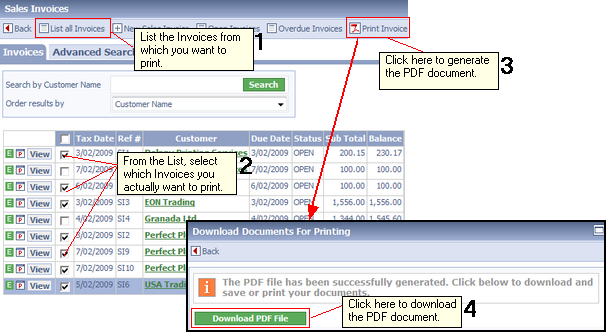 Printing Multiple Invoices
The steps in the diagram show how to print multiple Invoices from the Sales Invoice List.
| 1. | From the Explorer go to the Sales Invoice List by clicking Sales->Sales Invoices. This displays the Sales Invoice List. List the Invoices you wish to print in the usual way (see Working with Lists). |
| 2. | From the Invoices listed use the check boxes to select which ones you wish to print. |
| 3. | Click 'Print Invoices'. This will display a Print Download Confirmation Page in the Work Area. |
| 4. | Click 'Download PDF File' to download the PDF document. The document can either be saved, or printed directly. |
Related tasks and information
Working with Sales Invoices
Working with Document Templates
Printing Documents
Working with Emails
Working with Customers
|