|
Topic: Setup > Configuration > Configuring Accounts At certain times, mostly after you have submitted your end of year accounts, it is desirable to be able to lock or close the accounts down for that period. This means the no existing transactions within that period (or indeed before) can be modified (i.e. edited), and no new transactions (such as Sales Invoices) can be created. This ensures the integrity of the account for that period.
Salesorder.com lets you close the accounts at a particular date. Moreover if you do want to edit or create a transaction before the close date (for example you want to correct a mistake) you can open the accounts and modification/creation is permitted.
Closing the Accounts To close the accounts, from the Explorer click Setup->Configuration. This displays the Configuration page. Then click 'Accounts', this displays the Accounts Configuration Document. From the Action Bar drop-down click 'Close Accounts'. This displays a new 'Close Accounts' Document (below).
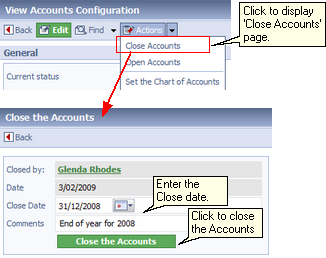 Closing the Accounts
Opening the Accounts Opening the accounts is done in a similar way (below).
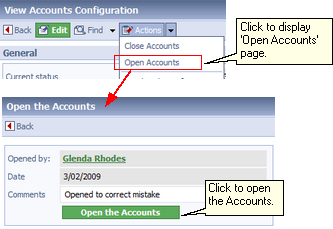 Opening the Accounts
Viewing the 'open/close' history You can view the history of when the accounts were opened/closed and by who. From the Accounts Configuration Action Bar Find drop-down click 'Accounts Open/Close history'. This displays the open/close history (below).
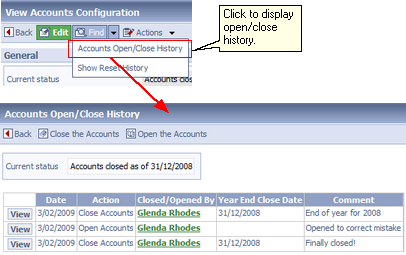 Accounts open/close history
Related tasks and information |