|
Topic: Miscellaneous On all Documents that Post values to the Accounts, such as Sales Invoices, Bills, Payments etc. you will notice a text field called A/C Memo. This stands for Account Memo, and provides a way of attaching a brief description to the Transaction that will appear in the Accounts.
NOTE: A/C Memo should not be confused with Memo Documents.
This is useful when you are looking at transactions within Accounts (see Working with Accounts) and want more information on how the transaction originated. Moreover the A/C Memo field can be viewed in the Accounting Detailed Reports (below).
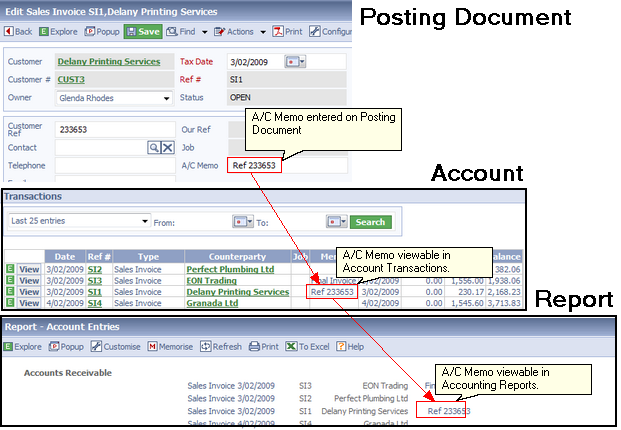 Entering and viewing the A/C Memo
USEFUL TIP: It is always worthwhile entering relevant information into the A/C memo field. This enables you to glean more information from the Accounting Reports themselves without having to necessarily display the associated Documents.
Related tasks and information Working with the Chart of Accounts Viewing Document Account Entries Working with Transactional Documents
|