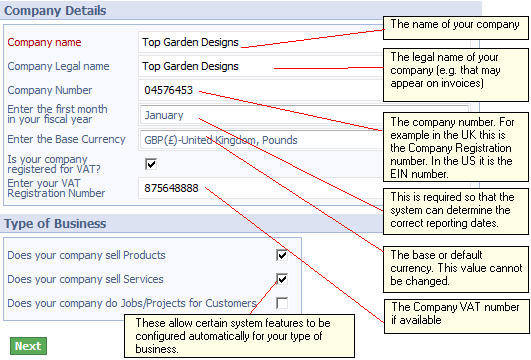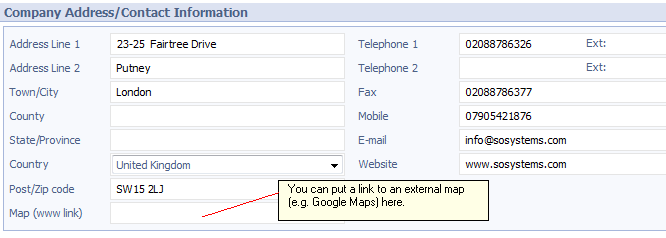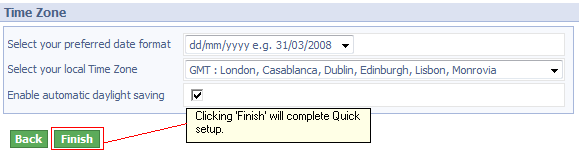|
Topic: Getting Started > Logging in for the first time Quick Setup must be completed before you start using your system. The information required in this section is straightforward and should only take a few minutes to complete.
IMPORTANT: All the information in the Quick Setup forms can be modified at any time from within your system, with the exception of the 'Base Currency'. Once this value is set it cannot be modified.
The Company Info tab. The Company Information tab is shown below. Note that only the company name is mandatory at this stage. If you are unsure about any of the other details they can be entered or modified at a ;ater time.
The Company Address Tab The Company Address tab is shown below and is straightforward to complete.
The Date Format/Time Zone Tab This tab allows you to set the date format and the local time zone. Also you can choose if daylight saving adjustments are automatically made.
Once Quick Setup is completed you can start using your system. We recommend that you start by entering dummy data in order to get familiar with the various features. Once you are ready to start using 'real' data the system can be reset by the Master Administrator.
Related tasks and information Introducing the User Interface |