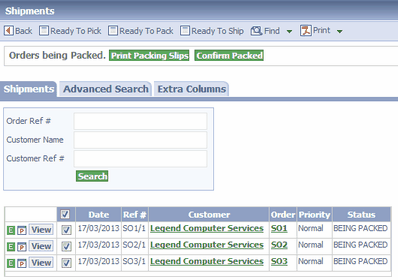|
Topic: Getting Started Salesorder.com has an integrated online help system which is relatively self explanatory. The help system can be accessed in two ways. First, by directly clicking on help in the top right hand corner of the window. This will result in a popup window containing the help system.
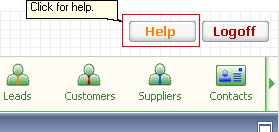 Getting general Help
Secondly, by clicking on context sensitive help on a particular page in the Work Area. This will result in the same popup but with the relevant help page being displayed.
Click for context sensitive help
The Help and Support Window The popup Help and Support Window is show below. There are two tabs, one for looking at help topics and the other for issuing and viewing support tickets (below).
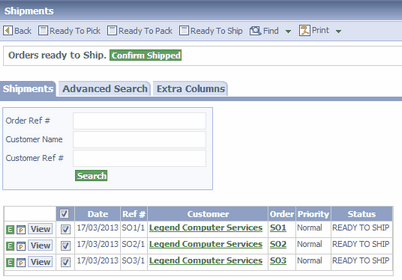 The Help Tab
NOTE: You can use the left/right arrows
If you cannot find the information you require in the help topics then there may be an answer in the Knowledge Base. Failing that submit a support ticket detailing the problem/question and the salesorder.com Customer Support Team will endeavor to resolve the issue as soon as possible. The Support tab is shown below,
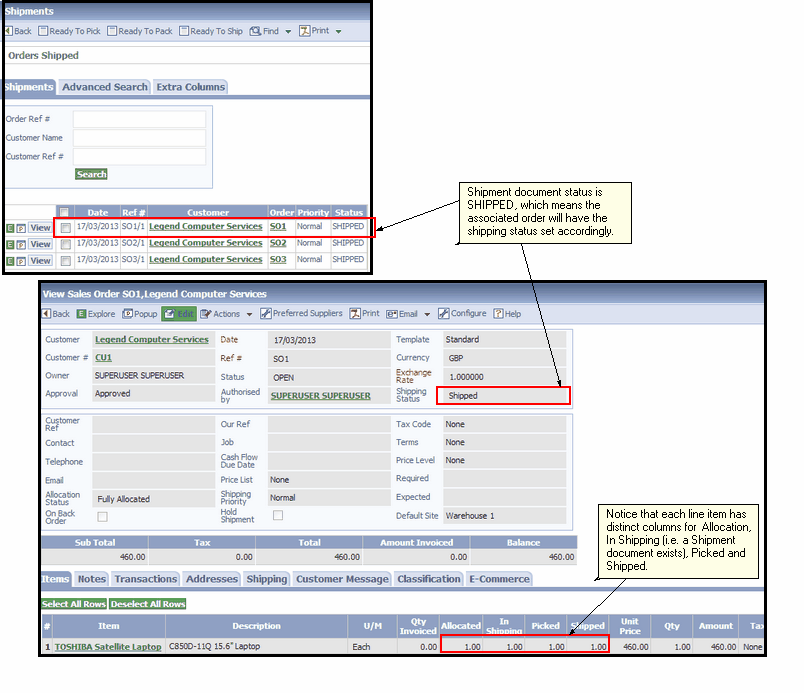 The Support Tab
NOTE: We are always interested in suggestions of improvements and additions to salesorder.com. Moreover, if you have any comments on how we can improve particular help topics, or indeed help in general please do not hesitate to contact us using a support ticket.
|