|
Topic: Sales > Working with Leads If the Lead is not already attached to a Customer we can create a new Prospect or Customer from the Lead. The Lead will then be automatically attached to the new Prospect/Customer.
Below we show how to create a new Customer from the Lead. The same procedure applies to creating a Prospect.
1. From the Lead Action drop-down click on 'Create Customer'.
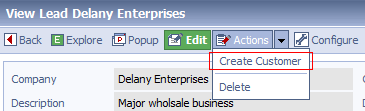 Creating a Customer from a Lead
2. This will result in a new Customer Document being displayed with all the relevant details of the Lead being copied over. Simply complete the Customer details and 'Save' in the usual way.
IMPORTANT: The converted Lead will NOT have been deleted. It will now reside in the Customer or Prospects List of Leads. |