|
Topic: Setup > Configuration > Configuring Suppliers If you are a Customer in the US salesorder.com is setup with a pre-defined list of 1099 Categories associated with the 1009 tax form. However, should you wish to add, remove or edit the existing list of Categories salesorder.com allows you to do this under the Supplier Configuration Documents.
Adding, removing and editing 1099 Categories.
1. From the Explorer do to Setup->Configuration. 2. From the Configuration screen under Purchasing click Supplier. This displays the Supplier configuration screen. 3. From the Action bar click manage 1099 Categories. This displays the 1099 Categories page show below.
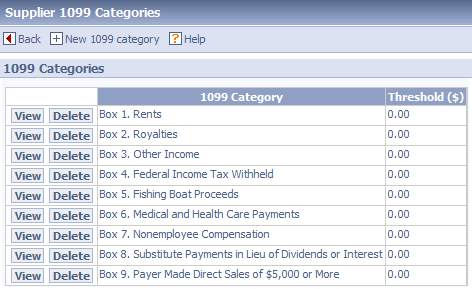 Configuration of 1099 categories
4. From this page you can view, edit, delete or create new 1099 Categories.
Related tasks and information |