|
Topic: Organiser The Calendar tracks events,tasks and to-do lists.
Entries in the Calendar are made using Memos. Think of Memos as Post-it notes that you can attach to any Document in the system. Memos can be scheduled onto the Calendar, and can also be put on your to-do list. For more information on Memos see Working with Memos
USEFUL TIP: The Calendar has quite a large display area. We recommend viewing in full screen mode by clicking on the top right hand icon
Calendar Controls The Calendar can be viewed in Day,Week, Month or Year format. The picture below shows a typical Calendar viewed by Month.
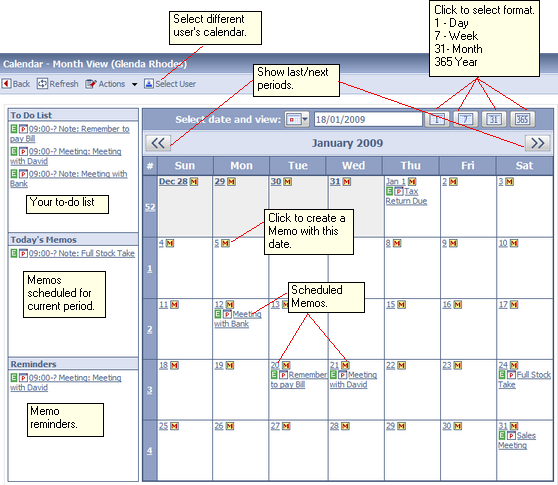 Calender displayed in Monthly format
USEFUL TIP: Mousing over a Memo entry will display the Memo's associated information.
Note that you can view other peoples Calendar (if you have permission) by using the 'Select User' drop-down.
|