|
Topic: Miscellaneous > Working with Transactional Documents Transactional Documents can be Voided or Deleted.
Voided Documents remain in the system and are set to the status VOID. Once a Document is Voided it cannot be edited or changed in any way (you can however attach a Memo).
NOTE: You can list the audit trail of a Voided Document. See Transaction Audit Trail.
Deleted Documents are removed from the system completely, and so care should be taken before this is done.
To Void or Delete a Document Simply click Void or Delete from the Action drop-down.
NOTE: The Document must be in View mode for it to be Voided or Deleted.
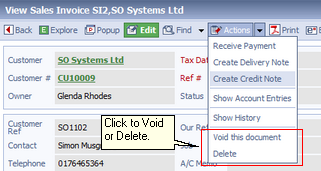 Voiding or Deleting a Document
|