|
Topic: Miscellaneous On many of the Documents that post to the accounts, such as Sales Invoices, you will notice that when the Document is in New mode as well as the normal 'Save' button there is also a 'Save as Pending' button (below).
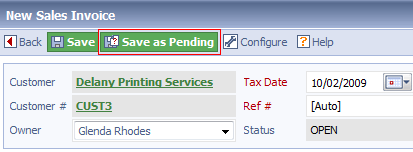 The Save as Pending button
This button allows you to save the Document but not post its values into the accounts. When you save a Document as pending you can still edit, make changes and again save as pending. When you are reading to commit the Document to the Accounts simply click 'Save' in the usual way.
NOTE: Once a Document has been posted using 'Save', you cannot then revert back to 'Pending'. |