|
Topic: Miscellaneous > Working with Transactional Documents On many occasions you may wish to create one Transactional Document from another, such as creating an Invoice from a Quote/Job, or a Bill from a Purchase Order.
Whichever related document you are creating the technique is basically the same. As an example we create a Sales Invoice from a Sales Quote.
Creating an Invoice from a Quote
1. First, find the Sales Quote Document that you wish to create the Invoice from. The Quote must be in View Mode.
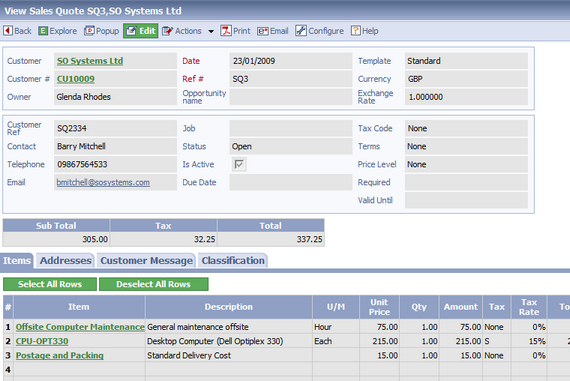 Sales Quote in View Mode
2. Using the mouse, select which Line Items you wish to be Invoiced. When selected the Line Item will highlight in blue.
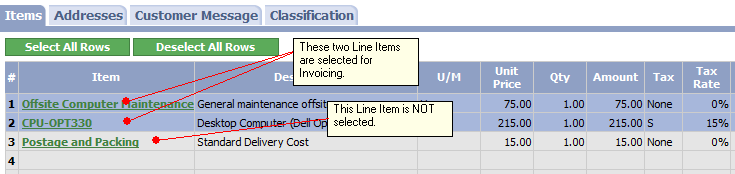 Selecting Line Items for Invoicing
USEFUL TIP: Click the Description field to highlight specific rows since clicking an Item link will popup the Item in a new window.
4. From the Quote's Actions drop-down click 'Create Invoice'. This will result in a new Sales Invoice with all the relevant details copied over, including the two selected Line Items.
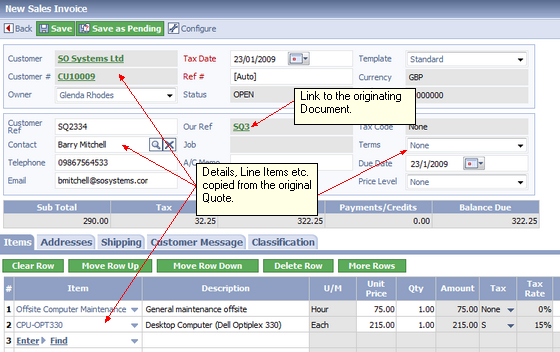 New Sales Invoice with copied details
NOTE: The new Document has a field 'Our Ref' which is a hyperlink back to the original Quote. This is useful for navigating back to the originating Document.
5. The Document is still in New mode. You can therefore still edit the Document before saving if required.
As mentioned above the same technique is used whenever one Document is created from another. |