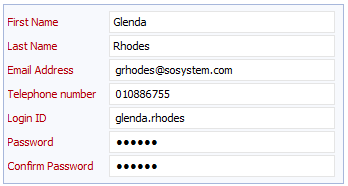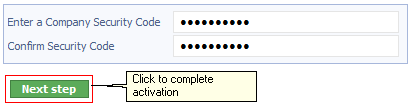|
Topic: Getting Started > Logging in for the first time Before using salesorder.com your account needs to be activated. Activation acts as a security measure and gives you the opportunity to reset the Master Administrator login, password and contact details.
The Master Administrator sets up and controls who has access to the features and information in your system. This person is also the primary point of contact for our Customer Support team, so it is important to keep this information safe and secure.
Completing the Master Administrator details The Master Administrator details section is shown below.
The field names are shown in red since they are mandatory. It is important that the email address and telephone number are valid so that we can contact you about your account as and when required.
NOTE: The password must be at least 6 characters in length.
Additional Security Option As an additional security option salesorder.com provides an optional facility to define a Company Security Code. This is a secondary password that, if set, must be entered by all users whenever they login.
This feature is useful when, for example, members of staff leave and you wish to protect against subsequent unauthorized logins. The Additional Security section is shown below.
When you have completed the details as required click 'Next Step'. Your account will now be activated.
|